How to download images from Naver blogs
Yo yo. I just checked this blog Traffic Source and someone went to this blog through "how to download image from Naver" keyword. I didn't have an answer for that before, but now I have, because I'm nice 8Db lol jk its because I'm bored and lifeless 8( Please use FIREFOX or SAFARI or GOOGLE CHROME o(^-^)o ✭ FOR GOOGLE CHROME: 1) Go to Wrench tool > Tools > Developer Tools 2) Go to Resources, expand post' folder and 'mainFrame', then find and select the file in 'Images' 3) Right-click on the image and click "Open in New Tab" and then in the new tab, save the image ✭ FOR SAFARI: 1) Go to Window > Activity 2) Minimize your other tabs activity list (if have), find the image in the list that have lots of items. Like in the picture below, the list I expanded have 111 items. 3) Search for something that have 'postfiles' and then double click them to open in new page, then save. ✭ FOR FIREFOX: * Please download D...


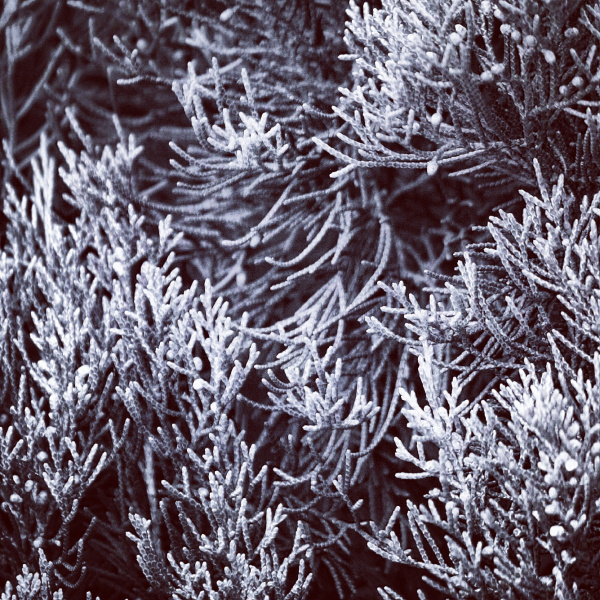



Comments
Post a Comment